
Add custom fields to your booking module and improve the personalisation and flexibility of your service.
Follow these steps to use this feature:
Finally, click on the ‘Add’ button.
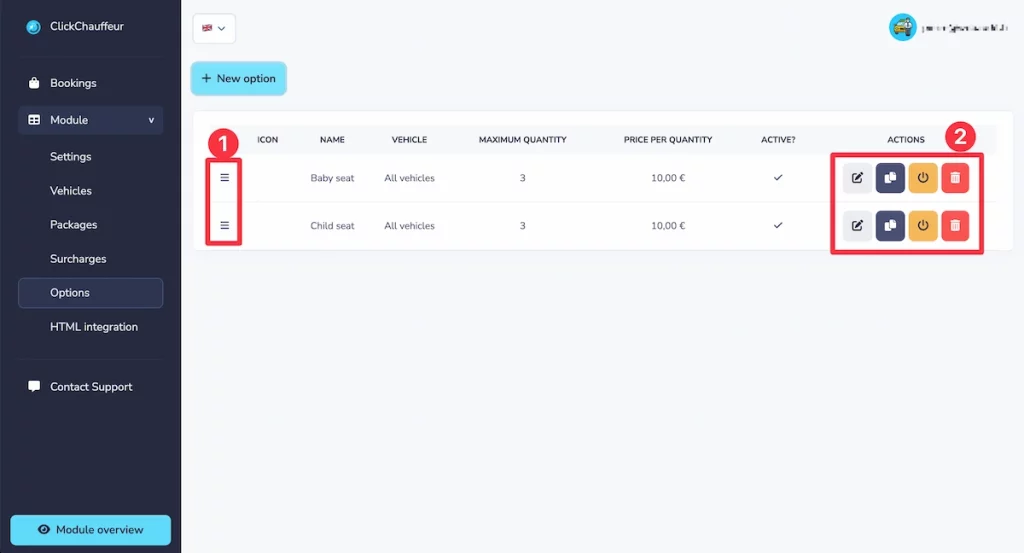
💡Tip: You can copy an option to apply it to several different vehicles, similar to the functionality on the packages page.

The options will appear directly below the other fields in the booking module.
Make sure that the height of the module is adjusted to fit the new configuration.
The options selected by the customer will be reflected on the booking page, in confirmation emails and in the booking details on ClickChauffeur.